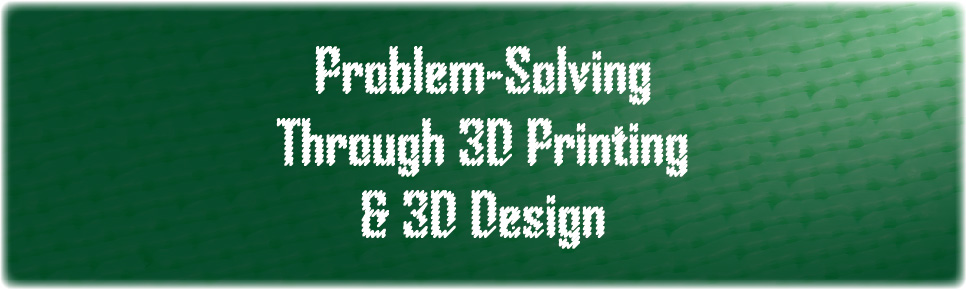|
Table of Contents
1. An Introduction to Additive Manufacturing
Before we create a 3-dimensional design, let’s see what other people have created. Once we see what 3D printers have already produced, we will better understand 3D printing’s strengths and current limitations.
Activity 1: Explore a Collection of Public Models
Activity 2: Meet Your 3D Printer
Activity 3: Get Oriented with a Slicer
Activity 4: Optimize Your Slicer
2. A First Prototype
Let’s learn about the iterative process of prototyping using TinkerCAD, a simple set of tools for manipulating objects in 3-dimensional space.
Activity 1: Explore the TinkerCAD Tutorials
Activity 2: Create a First Prototype
Activity 3: Iterate Your Design
3. Time to Play with Clay
In the real world, a mistake with clay is difficult to correct. With digital clay, however, there is always an undo button. Let’s take a look at creating a more irregular shape using SculptGL.
Activity 1: Compare Traditional and Digital Clay
Activity 2: Improve Your Animal
Activity 3: Import Models into TinkerCAD
Activity 4: Export Models from TinkerCAD for 3D Printing
4. Cookie Cutters from Scratch
Nothing better exhibits extrusion than turning a simple line drawing into a 3D shape. Let’s create line-based cookie cutters using CookieCaster, Method Draw, and PicSVG.
Activity 1: Create a Cookie Cutter Using a Single Line
Activity 2: Create a Cookie Cutter Using Multiple Lines
Activity 3: Trace a Cookie Cutter
Activity 4: Import and Extrude Line Drawings in TinkerCAD
5. From 2D to 3D
While solid objects can be useful, many of the most useful designs in the world around us are made of interconnecting parts. Let’s create an interlocking design using two or more flat objects.
Activity 1: Break Three Dimensions Into Two
Activity 2: Create the Front and Profile Views
Activity 3: Modify Parts for Interconnectivity
6. Building Geared Devices
If you’ve achieved a perfect fit with your 2D assemblage, you might be ready to take your skills to the next level. Let’s see how gears fit together to make moving machines!
Activity 1: Create Common Gears
Activity 2: Assemble Gears into a Functional Device
Activity 3: Modify Print Settings for Functional Parts
7. Additional Challenges
With your core skills already developed, you are well on your way towards creating anything you can imagine. Here are a few further challenges.
Activity 1: Badge / Medallion
Activity 2: Bookmarks
Activity 3: Bracelets
Activity 4: Light Box
Activity 5: Marble Roller Coaster
Activity 6: Construction Set
Activity 7: Minecraft Export
|